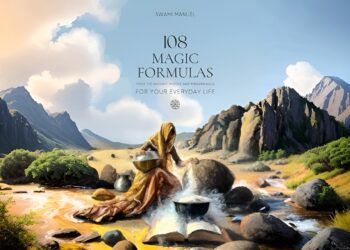Did you know that over 80% of enterprise-level companies leverage batch scripting to streamline their daily operations? In a world driven by technology, the ability to automate tasks and boost efficiency is becoming increasingly vital. For those seeking to excel in the workplace, mastering batch scripting — a powerful tool for automating tasks on Windows systems — can be a game-changer.
Batch scripting, often overlooked but deeply impactful, is a scripting language native to Windows operating systems. It has been around for decades, quietly powering numerous critical processes behind the scenes. Its importance, however, has grown significantly in today’s technology landscape, as it enables automation at scale, enhances productivity, facilitates system maintenance, and provides scalability and consistency. Batch scripting is a valuable skill for professionals seeking to excel in enterprise-level and financial technology companies, where it can be applied across industries to automate repetitive tasks, enhance workflows, and solve common workplace challenges.
Key Takeaways
- Batch scripting is a powerful tool for automating tasks on Windows systems, enabling efficiency and productivity at scale.
- It has been around for decades, quietly powering critical processes in enterprise-level and financial technology companies.
- Batch scripting allows for automation, enhanced productivity, system maintenance, and consistent scalability.
- Mastering batch scripting is a valuable skill for professionals seeking to excel in technology-driven industries.
- Batch scripting can be applied across industries to streamline workflows and solve common workplace challenges.
The Rise of Batch Scripting in Modern Computing
In the dynamic world of enterprise and financial technology, the need for automation, system administration, and workflow optimization has never been more crucial. Batch scripting, a powerful tool native to Windows operating systems, has emerged as a game-changer in this landscape, enabling professionals to streamline their tasks and enhance productivity at scale.
Automation at Scale
Batch scripting allows you to automate repetitive tasks, from file management to system maintenance, saving valuable time and reducing the risk of human error. In the fast-paced environments of enterprise and financial technology companies, where data and processes are vast and complex, automation is a necessity. By leveraging batch scripting, you can create customized solutions tailored to your specific needs, optimizing your workflow and accomplishing more in less time.
Enhanced Productivity
With the ability to execute multiple commands or programs sequentially, batch scripts empower you to streamline your daily tasks and boost your overall productivity. Whether you’re managing file operations, handling networking and connectivity challenges, or automating backup and restoration processes, batch scripting provides the flexibility to tailor your solutions to your unique requirements.
System Maintenance
Batch scripts play a crucial role in maintaining the stability and security of your systems. From performing routine checks and software updates to managing backups, batch scripts ensure the smooth operation of your enterprise or financial technology infrastructure, making them an indispensable tool for system administration.
Scalability and Consistency
In the age of cloud computing and virtualization, batch scripts have become invaluable for deploying and managing resources across multiple servers. By automating these processes, you can ensure a consistent and scalable approach to your workflow optimization, seamlessly adapting to the evolving needs of your organization.
Scripting: Unleashing the Power of Automation
Scripting is a powerful tool that can unleash the true potential of automation. By leveraging scripting languages, such as batch scripting on Windows systems, professionals can streamline their workflows, enhance productivity, and tackle a wide range of tasks with greater efficiency. Scripting provides the flexibility to create customized solutions that cater to specific needs, making it an invaluable asset in modern computing environments.
Through the power of scripting, users can automate repetitive tasks, saving time and reducing the risk of human error. This can be particularly beneficial in enterprise-level and financial technology companies, where data and processes are vast and complex. By implementing scripting solutions, professionals can optimize their workflows, freeing up valuable time to focus on more strategic initiatives.
Moreover, scripting enables users to create custom tools and utilities tailored to their unique requirements. This level of customization allows for the streamlining of common workplace challenges, enhancing overall efficiency and productivity. Whether it’s automating file management, system maintenance, or resource deployment, scripting provides the flexibility to address a wide range of needs with precision and consistency.
In today’s fast-paced business environment, the ability to automate and streamline tasks is crucial for professionals seeking to stay ahead of the curve. By embracing the power of scripting, individuals can unlock new levels of efficiency and productivity, positioning themselves as valuable assets within their organizations.
Batch Files: The Unsung Heroes of Efficiency
In the realm of Windows computing, batch files have long been the unsung heroes of efficiency. These script-like files contain a series of commands that the command-line interpreter can execute, enabling users to streamline their workflows and automate a wide range of tasks. Batch files are the quiet champions of automation, providing a straightforward and powerful way to enhance productivity and reduce the risk of human error.
What are Batch Files?
Batch files, also known as batch scripts or BAT files, are text documents that contain a sequence of command-line instructions. These instructions are executed by the Windows command-line interpreter, allowing users to automate repetitive tasks, execute multiple programs in succession, and create custom scripting solutions tailored to their specific needs.
Unlike more complex programming languages, batch files rely on a simple and intuitive syntax, making them accessible to a wide range of users, from novice computer enthusiasts to seasoned automation experts. By harnessing the power of batch files, professionals in various industries, including enterprise-level and financial technology companies, can streamline their workflows, save valuable time, and enhance overall efficiency.
Batch files are the unsung heroes of efficiency, providing a user-friendly and versatile way to automate tasks on Windows systems. Whether you’re managing file operations, automating system maintenance, or integrating networking and connectivity tasks, batch files offer a simple yet powerful solution to boost your productivity and accomplish more in less time.
Dive Into Batch Scripting: Essential Concepts
Mastering the art of batch scripting begins with understanding its core principles. In this section, we’ll guide you through the fundamental concepts that will empower you to harness the full potential of batch scripting and streamline your workflow on Windows computers.
Creating Your First Batch File
The journey into batch scripting starts with creating your very first batch file. You’ll learn how to craft a simple script that can execute a series of commands, paving the way for more complex automations. By understanding the structure and syntax of batch files, you’ll unlock the ability to tailor your scripts to your specific needs.
Executing Commands and Programs
Batch scripting is all about the seamless execution of commands and programs. You’ll discover how to leverage the power of the Windows command-line interface to run various utilities, access system resources, and integrate external applications into your batch scripts. This knowledge will be invaluable as you begin to automate repetitive tasks and enhance your overall productivity.
Variables and Parameters
Batch scripts gain flexibility and dynamism through the use of variables and parameters. By mastering these concepts, you’ll be able to create scripts that can adapt to changing scenarios, accept user input, and streamline your workflow even further. Dive into the world of variable assignment, manipulation, and conditional logic to unlock the true potential of your batch scripting creations.
Decision-Making with Batch Files
Batch scripting empowers you to make informed decisions within your scripts. Explore the conditional logic structures that allow you to execute different commands based on specific conditions or user input. This capability enables you to create more robust and versatile batch files that can handle a wide range of scenarios and requirements.
Loops and Iterations
Batch scripts can become even more powerful when you incorporate loops and iterations. Learn how to leverage these programming constructs to automate repetitive tasks, process data in batches, and streamline complex workflows. By mastering the art of looping and iterative logic, you’ll unlock new levels of efficiency and productivity in your batch scripting endeavors.
Batch Scripting in Action: Practical Applications
Batch scripting is a versatile tool that can be applied to a wide range of practical use cases, showcasing its power and flexibility. In this section, we’ll explore how batch scripts can enhance your workflow by streamlining file operations and manipulation, networking and connectivity tasks, backup and restoration processes, and task scheduling.
File Operations and Manipulation
Batch scripting excels at automating file-related tasks, allowing you to streamline your file management processes. From organizing and categorizing files to performing conversions and encryptions, batch scripts can save you valuable time and reduce the risk of human error. With the ability to execute commands in a sequential manner, you can create customized solutions that cater to your specific file management needs.
Networking and Connectivity
In today’s connected world, batch scripts can play a crucial role in managing networking and connectivity tasks. Whether it’s checking internet connections, managing network resources, or automating remote file transfers, batch scripting provides a powerful and efficient way to handle these responsibilities. By automating these processes, you can ensure consistent and reliable network operations, freeing up your time to focus on other important tasks.
Backing Up and Restoring Files
Ensuring the safety and security of your data is a critical aspect of any computing environment. Batch scripting can streamline the backup and restoration process, allowing you to schedule regular backups, create incremental or full backups, and restore files with ease. This automation not only enhances the reliability of your data protection but also saves you time and effort, making it an invaluable tool for system administrators and IT professionals.
Scheduling Batch File Execution
The ability to schedule batch file execution is a powerful feature of batch scripting. By automating routine maintenance and administrative tasks, you can ensure that critical processes are performed consistently and on time, without the need for manual intervention. This includes tasks such as system updates, log management, and resource monitoring, all of which can be scheduled and executed seamlessly through batch scripts.
Leveraging the capabilities of batch scripting, you can unlock new levels of efficiency, productivity, and consistency in your daily workflows, transforming the way you manage and automate tasks on your Windows computer.
Mastering Advanced Techniques and Best Practices
To further enhance your advanced batch scripting skills, this section will introduce essential techniques and best practices. You’ll delve into the intricacies of error handling, logging, incorporating user input, and interacting with the Windows registry. These capabilities will empower you to create more robust, reliable, and versatile batch scripts that can adapt to various scenarios and user requirements.
Proper error handling is crucial for ensuring the resilience of your batch scripts. By anticipating and addressing potential errors, you can prevent script failures and ensure seamless execution, even in the face of unexpected conditions. Incorporating logging functions into your scripts allows you to monitor their performance, track activity, and troubleshoot issues more effectively.
Leveraging user input enhances the flexibility and responsiveness of your batch scripts. By prompting users for information or preferences, you can create customizable solutions that cater to individual needs and preferences. Interacting with the Windows registry opens up a world of possibilities, enabling you to access and manipulate system settings, preferences, and configurations programmatically.
Mastering these advanced techniques and best practices will empower you to create batch scripts that are not only efficient but also adaptable, user-friendly, and capable of handling a wide range of tasks and scenarios. Embrace these skills, and unlock the full potential of batch scripting to streamline your workflows and boost your productivity.
Conclusion
As we’ve explored in this article, batch scripting is a powerful tool that can revolutionize the way you approach tasks on your Windows computer. From automating repetitive processes to enhancing productivity and ensuring system consistency, the benefits of mastering batch scripting are undeniable. It’s a skill that remains highly valuable for professionals seeking to excel in enterprise-level and financial technology companies, where the ability to streamline workflows and automate essential tasks can provide a significant competitive edge.
Throughout our journey, we’ve covered the fundamental concepts of batch scripting, including creating your first batch file, executing commands and programs, working with variables and parameters, and implementing decision-making and iterations. We’ve also delved into practical applications, such as file operations, networking, backup and restoration, and task scheduling, showcasing the versatility of this automation tool.
As you continue to explore and refine your batch scripting skills, remember that the journey of learning and growth is ongoing. Embrace the opportunities to apply what you’ve learned, experiment with advanced techniques, and continuously seek ways to improve your efficiency and productivity. By leveraging the power of batch scripting, you’ll unlock new levels of efficiency and career success, positioning yourself as a valuable asset in the ever-evolving landscape of enterprise-level and financial technology companies.
FAQ
What is batch scripting?
Batch scripting is a scripting language native to Windows operating systems that allows you to automate tasks by executing multiple commands or programs sequentially.
How can batch scripting benefit professionals in enterprise-level and financial technology companies?
Batch scripting enables professionals to automate repetitive tasks, enhance productivity, facilitate system maintenance, and provide scalability and consistency in their workflows, which are essential in complex, data-driven environments.
What are the key features and benefits of batch scripting?
Batch scripting allows you to automate tasks at scale, enhance productivity, streamline system maintenance, and provide scalability and consistency in your workflow, making it a valuable tool for professionals seeking to excel in their careers.
What are some practical use cases for batch scripting?
Batch scripting can be applied to a variety of tasks, including file operations and manipulation, networking and connectivity, backing up and restoring files, and scheduling routine maintenance and administrative tasks.
What advanced techniques and best practices can I learn to enhance my batch scripting skills?
You can learn advanced techniques such as error handling, logging, incorporating user input, and interacting with the Windows registry, which will help you create more robust, reliable, and versatile batch scripts.