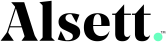Did you know that a single compromised IP address can lead to the downfall of an entire online business empire? In today’s digital landscape, where businesses rely heavily on their web presence and email communication, the proper management of IP addresses has become a critical aspect of maintaining optimal digital security and performance.
This article will delve into the intricacies of managing website and email server IP addresses, exploring the importance of DNS configuration, hosting server IP address management, and the crucial role of IP reputation in email deliverability. By understanding these concepts, you’ll be better equipped to ensure the smooth operation of your online presence and the successful delivery of your emails.
Key Takeaways
- Proper IP address management is essential for maintaining optimal digital security and performance.
- Configuring the Domain Name System (DNS) is crucial for mapping a domain name to the correct IP address.
- The hosting server IP address must be properly configured to ensure the website is accessible online.
- Email server IP reputation plays a critical role in email deliverability and can impact your domain’s authority.
- Regularly monitoring and improving IP address reputation is key to maintaining successful email communication.
Understanding IP Addresses
At the core of modern digital infrastructure lies a fundamental element – the IP (Internet Protocol) address. This unique numerical identifier is assigned to every device connected to a computer network, serving as a crucial component in the seamless operation of websites, email servers, and a wide range of online services. Understanding the intricacies of IP addresses is essential for maintaining optimal website management, ensuring robust internet protocol configurations, and upholding robust digital security.
What is an IP Address?
An IP address is a numerical label that is assigned to each device connected to a computer network, such as a computer, smartphone, or server. This address serves as a unique identifier, allowing devices to communicate with one another and access online resources. There are two primary versions of IP addresses currently in use: IPv4 (the current standard) and IPv6 (the emerging standard), each with its own unique structure and characteristics.
Types of IP Addresses
IPv4 addresses, the predominant version in use today, are composed of four octets (sets of eight bits) separated by periods, resulting in a numeric string like “192.168.1.1”. In contrast, IPv6 addresses, the next-generation protocol, utilize a more comprehensive format with hexadecimal digits separated by colons, such as “2001:0db8:85a3:0000:0000:8a2e:0370:7334”. Understanding the differences between these IP address types is crucial for effective website management and digital security practices.
Importance of IP Address Management
Proper management of IP addresses is essential for the smooth operation of online services and the maintenance of robust digital security. This includes tasks such as configuring Domain Name System (DNS) settings, managing hosting server IP addresses, and monitoring IP reputation to ensure optimal performance and deliverability. By staying on top of these IP address-related aspects, businesses can enhance their overall online presence and the successful delivery of their communications, ultimately strengthening their internet protocol configuration and website management strategies.
Website IP Address Management
Effective website IP address management involves two key components: configuring the Domain Name System (DNS) and managing the hosting server IP address. DNS configuration is crucial for mapping a domain name (like www.mydomain.com) to the correct IP address, ensuring that users can access the website.
Configuring Domain Name System (DNS)
The Domain Name System (DNS) is the backbone of the internet, translating human-readable domain names into the numerical IP addresses that computers use to communicate. Proper DNS configuration is essential for ensuring that your website is accessible to users. By setting up the appropriate DNS records, you can direct traffic to the correct IP address associated with your website, enabling seamless online access.
Hosting Server IP Address
The hosting server IP address is the unique identifier for the server that hosts your website. This IP address must be properly configured to ensure that your website is accessible online. Maintaining a reliable and well-managed hosting server IP address is crucial for the successful operation and accessibility of your website.
Proper management of these IP address-related aspects is essential for the successful operation and accessibility of a website. By focusing on DNS configuration and hosting server IP address management, businesses can ensure their online presence is readily available and accessible to their target audience.
IP Address and Email Server
The IP address associated with an email server plays a critical role in email deliverability. Email server IP reputation is a measure of the trustworthiness of the IP address used to send emails, as perceived by other email providers. A poor IP reputation can result in emails being blocked or marked as spam, significantly impacting the success of your digital communications.
Email Server IP Reputation
Maintaining a good IP reputation is essential for ensuring the reliable delivery of your emails. Email service providers closely monitor the IP addresses used to send messages and may flag or restrict senders with a poor reputation. This can occur if the IP address has been associated with spam, malware, or other suspicious activity in the past. By actively managing the IP reputation of your email server, you can improve the chances of your messages reaching their intended recipients.
Warming Up a New Email Domain
When you’re setting up a new email domain, it’s important to gradually “warm up” the domain by slowly increasing the sending volume over time. This gradual process helps establish the domain’s credibility and improves the chances of emails being successfully delivered. Sudden spikes in email activity or a large volume of emails sent from a new domain can raise red flags with email providers, leading to potential delivery issues or even blacklisting. By taking a measured, patient approach to building up your email domain’s reputation, you can ensure your messages reach their intended destinations.
Checking IP Address Reputation
Regularly monitoring the reputation of your IP addresses, both for your website and email server, is crucial for maintaining optimal performance and digital security. Reputable tools like Mail-Tester and Cisco Talos provide valuable insights into the reputation of your IP addresses, helping you identify and address any issues that may be negatively impacting your website or email deliverability.
Tools for Checking IP Reputation
These IP reputation tools offer a comprehensive assessment of your IP addresses, categorizing them as “Good,” “Neutral,” or “Poor” based on how other email service providers perceive their trustworthiness. By understanding the reputation of your IP addresses, you can take proactive steps to maintain a strong online presence and ensure the successful delivery of your emails.
Interpreting IP Reputation Scores
Interpreting the IP reputation scores provided by these tools is essential for identifying and resolving any problems that may be affecting your website or email server. A “Good” IP reputation indicates that your IP addresses are considered trustworthy, while a “Poor” reputation may result in your emails being blocked or marked as spam. By closely monitoring your IP reputation and taking appropriate actions, you can safeguard your digital security and maintain the reliability of your online platforms.
Improving IP Address Reputation
If your IP address reputation is found to be poor, there are steps you can take to improve it. Optimizing your sending workflow, such as avoiding sending too many emails in a short period of time, can help stabilize your sending volume history and improve your IP reputation.
Optimizing Sending Workflow
Maintaining a steady, gradual increase in your email sending volume is crucial for preserving a good IP address reputation. Avoid sudden spikes or surges in your sending activity, as this can be interpreted as suspicious behavior by email providers and potentially lead to your IP being blacklisted. By optimizing your workflow, you can ensure a more consistent and trustworthy sending pattern, which can positively impact your digital security and email deliverability.
Removing from Blacklists
If your IP address has been added to any blacklists, you’ll need to contact the blacklist managers and go through their unlisting process to remove the IP from the blacklist. This can be a time-consuming process, but it’s necessary to regain a good IP reputation and ensure the successful delivery of your emails. Working diligently to address any blacklisting issues is a crucial step in improving your overall digital security and maintaining the credibility of your email communication.
Domain Rating and IP Address
The domain rating or authority metric of your website is also closely tied to the reputation of the IP addresses associated with it. A high domain authority score is essential for the successful delivery of your emails and the overall credibility of your online presence.
Improving Domain Rating Authority Metric
To improve your domain rating, you can focus on factors such as the age of your domain, the nature of your website’s content and target audience, and the stability of your sending volume history. Regular monitoring of your sending volume history and making adjustments to maintain a steady, gradual increase in email sending can help preserve and enhance your domain’s rating and authority.
Monitoring Sending Volume History
Regularly monitoring your sending volume history and making adjustments to maintain a steady, gradual increase in email sending can help preserve and enhance your domain’s rating and authority. This proactive approach ensures that your domain’s IP address reputation remains strong, which is crucial for the successful delivery of your emails and the overall credibility of your online presence.
Conclusion
Effectively managing website and email server IP addresses is crucial for maintaining optimal digital security, internet protocol configuration, and Zoho Mail performance. This involves understanding the different types of IP addresses, configuring DNS settings, managing hosting server IP addresses, monitoring IP reputation, and taking steps to improve IP address reputation when necessary. By staying on top of these IP address-related aspects, businesses can ensure the smooth operation of their online presence and the successful delivery of their emails, ultimately enhancing their overall digital security and performance.
Proper IP address management is essential for protecting against cyber threats, ensuring seamless website and email server operations, and maintaining a positive reputation with email service providers. By diligently monitoring and optimizing their IP addresses, businesses can safeguard their digital assets, improve email deliverability, and ultimately strengthen their brand’s credibility and trustworthiness in the eyes of their customers and partners.
In today’s digital landscape, where online presence and communication are paramount, mastering IP address management is a crucial skill for businesses of all sizes. By investing the time and resources necessary to optimize their IP address strategies, organizations can position themselves for long-term success, secure their digital infrastructure, and enhance their overall competitiveness in the marketplace.
FAQ
How do I set up email forwarding for my domain?
To set up email forwarding for your domain, you need to configure an MX record in your domain’s DNS settings that points to the IP address of your email exchange server. This will ensure that emails sent to addresses like [email protected] and [email protected] are routed to the corresponding email addresses on your email server.
Why is proper IP address management important for website and email server performance?
Proper IP address management is crucial for ensuring the smooth operation of websites, email servers, and other online services, as well as maintaining digital security. This involves tasks such as configuring DNS settings, managing hosting server IP addresses, and monitoring IP reputation to maintain optimal performance and deliverability.
How can I check the reputation of my IP addresses?
There are several tools available, such as Mail-Tester and Cisco Talos, that allow you to check the reputation of your IP addresses. These tools provide information on whether the IP is considered “Good,” “Neutral,” or “Poor” by other email service providers. Understanding how to interpret these IP reputation scores is essential for identifying and addressing any issues that may be negatively impacting your website or email deliverability.
What steps can I take to improve the reputation of my IP addresses?
If your IP address reputation is found to be poor, you can take steps to improve it. Optimizing your sending workflow, such as avoiding sending too many emails in a short period of time, can help stabilize your sending volume history and improve your IP reputation. Additionally, if your IP address has been added to any blacklists, you’ll need to contact the blacklist managers and go through their unlisting process to remove the IP from the blacklist.
How is my website’s domain rating related to the reputation of its IP addresses?
The domain rating or authority metric of your website is closely tied to the reputation of the IP addresses associated with it. A high domain authority score is essential for the successful delivery of your emails and the overall credibility of your online presence. To improve your domain rating, you can focus on factors such as the age of your domain, the nature of your website’s content and target audience, and the stability of your sending volume history.