How to Optimize Your WordPress Site for Better Conversions
In today’s competitive e-commerce landscape, having a WordPress site is just the starting point. To truly stand out and convert visitors into loyal customers, your site needs to be optimized for performance, user experience, and engagement. This article dives into practical strategies for WordPress optimization that can boost conversions, enhance user satisfaction, and ultimately increase your revenue.
The Importance of WordPress Optimization for Conversions
A slow or poorly designed WordPress site can turn potential customers away. Research shows that:
- 53% of users abandon a site if it takes more than 3 seconds to load.
- A seamless user experience can increase conversion rates by 200%.
By optimizing your WordPress site, you ensure a fast, responsive, and intuitive experience that encourages users to explore and make purchases.
Strategies to Optimize Your WordPress Site
1. Enhance Site Speed and Performance
Speed is a critical factor in keeping users engaged. Here’s how to improve it:
- Use a Lightweight Theme: Select themes optimized for performance, such as GeneratePress or Astra.
- Implement Caching: Tools like WP Rocket or W3 Total Cache can dramatically reduce load times by caching static content.
- Optimize Images: Compress images using plugins like Smush or ShortPixel to reduce file sizes without sacrificing quality.
- Leverage a Content Delivery Network (CDN): CDNs like Cloudflare or StackPath distribute content globally, reducing latency for users.
2. Mobile Optimization
With over half of web traffic coming from mobile devices, ensuring a mobile-friendly design is non-negotiable.
- Responsive Design: Choose themes that automatically adjust layouts for mobile devices.
- Accelerated Mobile Pages (AMP): Implement AMP plugins to create faster-loading mobile pages.
3. Improve Navigation and User Experience
A well-structured site keeps users actions.
- Simplify Menus: Ensure menus are concise and intuitive. Avoid overloading them with unnecessary options.
- Use Clear CTAs (Call-to-Actions): Design CTAs that stand out and clearly communicate the next step (e.g., “Buy Now” or “Sign Up Today”).
- Optimize Internal Linking: Use relevant internal links to keep users exploring your site longer.
4. Optimize for SEO
SEO optimization brings more organic traffic to your site, creating more conversion opportunities.
- Keyword Research: Use tools like SEMrush or Ahrefs to identify keywords your audience searches for.
- On-Page Optimization: Include target keywords in headings, meta descriptions, and alt tags.
- SEO Plugins: Plugins like Yoast SEO or Rank Math simplify the process of optimizing content.
5. Secure Your Site
Trust plays a significant role in conversions. A secure site reassures users that their data is safe.
- Enable SSL: Secure your site with an SSL certificate, ensuring “HTTPS” appears in your URL.
- Update Regularly: Regularly update WordPress, themes, and plugins to avoid vulnerabilities.
- Install Security Plugins: Tools like Wordfence or Sucuri provide additional layers of protection.
6. Test and Refine
Continuous testing helps identify what works and what doesn’t.
- A/B Testing: Test different headlines, CTAs, or layouts to determine what resonates best with users.
- Use Analytics: Leverage Google Analytics or MonsterInsights to monitor user behavior and site performance.
Conclusion
Optimizing your WordPress site for conversions is not a one-time task but an ongoing process. By focusing on speed, mobile responsiveness, user experience, SEO, and security, you create an environment that engages users and encourages them to take action. Start implementing these strategies today, and watch your e-commerce success soar.
Sites that load in 2 seconds or less have an average bounce rate of 9%, compared to 38% for sites taking 5 seconds or more to load.
FAQs
Q: Which WordPress plugins are best for optimization?
A: Some top plugins include WP Rocket for caching, Smush for image optimization, and Yoast SEO for search engine optimization.
Q: How often should I update my WordPress site?
A: Update WordPress, themes, and plugins regularly—ideally as soon as updates are available—to ensure security and performance.
Q: What is the best way to test my site’s speed?
A: Use tools like Google PageSpeed Insights, GTmetrix, or Pingdom to measure and analyze your site’s performance.
Speed is Everything
A fast site keeps users engaged. Compress images, use caching plugins like WP Rocket, and leverage CDNs like Cloudflare to reduce load times and improve performance.
Mobile-First Design
Over half of web traffic comes from mobile devices. Use responsive themes and AMP plugins to create a seamless mobile experience that keeps visitors engaged and converting.
Streamlined Navigation
Make it easy for users to explore your site. Simplify menus, add a search bar, and organize content logically to improve user experience and reduce bounce rates.
Boost Engagement
Interactive elements like forms, quizzes, and live chats encourage user interaction. Use these tools to guide visitors through your site and build stronger connections.
Clear Call-to-Actions
Guide visitors to take action with clear and compelling CTAs. Use buttons, banners, or forms to direct users to sign up, purchase, or learn more.