Enhanced To-Do List for Improving Google Maps and Google My Business Ranking
Follow this step-by-step guide to enhance your Google Maps and Google My Business (GMB) ranking. Each section includes fields and options for you to fill out, making the process straightforward and actionable.
1. Claim and Verify Your Google My Business Listing
a. Claim Your Business
• Go to GMB Website: Visit Google My Business and sign in with your Google account.
• Search for Your Business:
• Business Name: __________________________
• If your business is listed, select it. If not, click “Add your business to Google.”
• Add Business Details:
• Business Name: __________________________
• Business Category: __________________________
b. Verify Your Business
• Choose Verification Method:
• Postcard by Mail
• Phone
• Complete Verification: Follow the instructions provided by Google to verify your listing.
2. Complete and Optimize Your GMB Profile
a. Basic Information
• Business Name: __________________________
• Address:
• Street Address: __________________________
• City: __________________________
• State/Province: __________________________
• Zip/Postal Code: __________________________
• Phone Number: __________________________
• Website URL: __________________________
• Hours of Operation:
• Monday: ____ am to ____ pm
• Tuesday: ____ am to ____ pm
• Wednesday: ____ am to ____ pm
• Thursday: ____ am to ____ pm
• Friday: ____ am to ____ pm
• Saturday: ____ am to ____ pm
• Sunday: ____ am to ____ pm
b. Business Description
• Write a Clear Description (750 characters max):
• Include key services, products, and unique selling points.
• Description: __________________________________________________________
c. Select Business Categories
• Primary Category:
• Choose the most relevant category: __________________________
• Secondary Categories (optional):
• Category 1: __________________________
• Category 2: __________________________
• Category 3: __________________________
d. Add Attributes
• Select Applicable Attributes:
• Wheelchair Accessible
• Free Wi-Fi
• Outdoor Seating
• LGBTQ+ Friendly
• Other: __________________________
3. Add High-Quality Photos and Videos
• Upload Exterior Photos:
• Photo 1: __________________________ (File Name/Location)
• Photo 2: __________________________
• Upload Interior Photos:
• Photo 1: __________________________
• Photo 2: __________________________
• Upload Product/Service Photos:
• Photo 1: __________________________
• Photo 2: __________________________
• Upload Team Photos:
• Photo 1: __________________________
• Photo 2: __________________________
• Upload Videos (up to 30 seconds):
• Video 1: __________________________
• Video 2: __________________________
4. Encourage and Manage Customer Reviews
a. Solicit Reviews
• Create a Direct Review Link:
• Use Google’s tool to generate a link.
• Review Link: __________________________
• Ask Customers for Reviews:
• Methods:
• Email Campaign
• In-Person Requests
• Receipts or Invoices
• Social Media Posts
b. Respond to Reviews
• Set Up Notifications:
• Enable email alerts for new reviews.
• Reply to Reviews Promptly:
• Positive Review Response Template:
• “Thank you for your kind words, [Customer Name]! We appreciate your support.”
• Negative Review Response Template:
• “We’re sorry to hear about your experience, [Customer Name]. Please contact us at [Phone/Email] so we can make it right.”
5. Regularly Use Google Posts
• Create Weekly Posts:
• Post Type:
• What’s New
• Event
• Offer
• Product
• Add Relevant Content:
• Image: __________________________
• Description: __________________________________________________________
• Call-to-Action:
• Book
• Order Online
• Buy
• Learn More
• Sign Up
• Schedule Future Posts (optional).
6. Ensure NAP Consistency Across All Platforms
• List All Online Platforms:
• Website
• Yelp
• Yellow Pages
• Industry-Specific Directories
• Check and Update Information:
• Confirm that your Name, Address, and Phone number are identical on all platforms.
7. Optimize for Relevant Keywords
• Keyword Research:
• Use tools like Google Keyword Planner.
• List of Keywords:
• Keyword 1: __________________________
• Keyword 2: __________________________
• Keyword 3: __________________________
• Incorporate Keywords:
• GMB Description
• Google Posts
• Website Content
• Meta Tags
8. Utilize the Q&A Feature
a. Add Frequently Asked Questions
• Question 1: __________________________
• Answer: __________________________________________________________
• Question 2: __________________________
• Answer: __________________________________________________________
• Question 3: __________________________
• Answer: __________________________________________________________
b. Monitor and Respond to New Questions
• Set Up Notifications:
• Enable alerts for new questions.
• Answer Promptly:
• Provide clear and helpful responses.
9. Build Local Citations and Backlinks
• List Local Directories and Websites:
• Directory 1: __________________________
• Directory 2: __________________________
• Directory 3: __________________________
• Submit Business Information:
• Ensure NAP consistency.
• Reach Out for Backlinks:
• Contact local businesses and organizations for link exchanges.
10. Implement Schema Markup on Your Website
• Add LocalBusiness Schema:
• Use tools like Google’s Structured Data Markup Helper.
• Include Relevant Information:
• Business Name, Address, Phone Number, Opening Hours.
• Test Markup:
• Use Google’s Rich Results Test.
11. Optimize Your Website for Local SEO
a. On-Page Optimization
• Include Location in Meta Tags:
• Title Tag: __________________________
• Meta Description: __________________________
• Create Location-Specific Content:
• Blog Posts
• Service Area Pages
• Add Embedded Google Map:
• Embed your Google Maps location on your contact page.
b. Technical Optimization
• Mobile-Friendly Test:
• Use Google’s Mobile-Friendly Test.
• Improve Page Load Speed:
• Use tools like Google PageSpeed Insights.
• Fix Broken Links:
• Use website crawlers to identify and fix issues.
12. Correct Duplicate or Incorrect Listings
• Search for Duplicates:
• Use Google Search and Maps to find duplicate listings.
• Remove or Merge Duplicates:
• Follow Google’s guidelines to report duplicates.
13. Add Products and Services to GMB
• List Products/Services:
• Product/Service 1:
• Name: __________________________
• Description: __________________________
• Price: __________________________
• Photo: __________________________
• Product/Service 2:
• Name: __________________________
• Description: __________________________
• Price: __________________________
• Photo: __________________________
14. Enable and Use Messaging
• Turn On Messaging:
• Go to GMB dashboard and enable messaging.
• Download GMB App:
• Available on iOS and Android.
• Set Up Auto-Response:
• Welcome Message: __________________________________________________________
15. Add Appointment or Booking Links
• Integrate Scheduling Software:
• If using platforms like OpenTable, Booker, or others.
• Add URL to GMB Profile:
• Booking URL: __________________________
16. Participate in Local Community
• Identify Events and Sponsorships:
• Event 1: __________________________
• Event 2: __________________________
• Get Involved:
• Contact organizers to participate or sponsor.
• Promote Participation:
• Share on GMB Posts and social media.
17. Monitor and Analyze Performance
• Check GMB Insights Weekly:
• Number of Views: __________________________
• Search Queries Used: __________________________
• Customer Actions:
• Website Visits: ________
• Phone Calls: ________
• Direction Requests: ________
• Adjust Strategies Accordingly
18. Monitor Competitors
• List Top Competitors:
• Competitor 1: __________________________
• Competitor 2: __________________________
• Analyze Their GMB Profiles:
• Categories Used
• Types of Posts
• Reviews and Ratings
• Identify Strategies to Adopt
19. Regularly Update Your GMB Listing
• Update for Holidays and Special Hours:
• Holiday: __________________________
• Special Hours: ____ am to ____ pm
• Add New Photos Monthly
• Post Updates About New Services or Products
20. Consider Google Maps Ads (Optional)
• Set Up Google Ads Account
• Create Local Search Ad Campaign:
• Define Target Location: __________________________
• Set Budget: $________ per day
• Link GMB to Google Ads
By systematically completing each task in this to-do list, you’ll enhance your business’s visibility on Google Maps and improve your Google My Business ranking. Remember to revisit and update your information regularly to maintain optimal performance.
Tips:
• Stay Consistent: Regular updates signal to Google that your business is active.
• Engage with Customers: Prompt responses build trust and encourage more interactions.
• Monitor Progress: Use analytics to see what’s working and adjust your strategy.