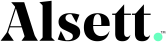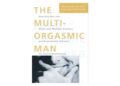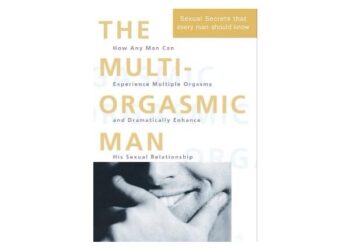Welcome aspiring developers to this React JS Tutorial, where we will walk through the essentials of creating a React app. The world of web development can be overwhelming, but with React’s rise as a premier tool for building dynamic user interfaces, your path to becoming a proficient developer is clearer than ever. React’s modular approach paves the way for a robust and scalable application structure, making it a favored choice among developers.
If you’re new to React—a declarative, efficient, and flexible JavaScript library for building user interfaces—the prospect of developing your first application might seem daunting. But fear not. We designed this tutorial to demystify the process for beginners. Consider this walkthrough as your ally; it’s a primer that will guide you from the initial setup to the thrilling moment you see your app come alive in the browser. Together, we’ll build a foundation upon which you can expand your skills and craft truly interactive experiences for the web.
As we embark on this journey, it’s important to remember that learning the essentials of creating a React app is just the beginning. By taking this step, you position yourself to keep up with the quick pace of web development innovations and to create functional, reactive web applications that users will love. Let’s dive right in and get our hands dirty with some real code!
Key Takeaways
- Understanding the basics of setting up and developing your first React application.
- Developing the confidence to navigate the React JS landscape and leveraging its modular capabilities.
- Grasping the fundamentals of React to create dynamic and responsive user interfaces.
- Laying the groundwork that will enable you to explore more advanced React concepts in the future.
- Learning an incremental development process that begins with simple steps, ensuring a thorough understanding at each stage.
- Appreciating React’s developer-friendly ecosystem that simplifies the transition from novice to experienced coder.
- Embracing the continuity of learning as you progress from this tutorial to building complex React applications.
The Emergence of React JS in Web Development
The rapid ascension of React JS within the sphere of web development underscores a transformative era marked by the creation of interactive user interfaces and the broader web development revolution. This framework, known for its powerful React JS capabilities, has significantly altered the dynamics of React development, enabling developers to construct sophisticated and dynamic web applications with ease.
One of the key strengths of React JS is its component-based architecture, which facilitates the development of reusable and efficient UI components. This modularity is central to the enhanced productivity and maintainability of web applications, ensuring that developers can scale projects without compromising on performance.
- Enhanced Performance and Flexibility
- Reusability of Components
- Seamless Integration with Other Frameworks
The influence of React JS on modern web development is not only limited to its technical merits but also extends to how it has reshaped the developer’s approach to building applications. It emphasizes declarative programming, which makes the code more predictable and easier to debug—a critical factor in enterprise-level applications.
Overall, the convergence of interactive user interfaces and innovative development approaches under the umbrella of React development has not only streamlined the process of web application development but has also paved the way for future advancements in this ever-evolving domain.
Prerequisites for React Development
Before diving into creating your first React application, understanding and setting up the correct development environment is crucial. This foundation will support all future development activities and ensure a smooth workflow when you begin to setup React environment.
Installing Node.js and NPM
To begin, Node.js installation is the first step in setting up your development environment for React. Node.js provides the runtime environment that React operates in, while NPM (Node Package Manager) is essential for managing packages required by React projects. Here’s a straightforward guide to installing both on your system:
- Visit the official Node.js website to download the installer compatible with your operating system.
- Run the downloaded installer, following the on-screen instructions to install both Node.js and NPM.
- Post-installation, you can confirm the success by running commands in your terminal to check the versions installed.
Verifying Installation
Ensuring that Node.js and NPM are properly installed is crucial before continuing to more complex steps of setting up a React environment. To verify your installation:
- Open your terminal or command prompt.
- Type node -v and press enter to see if Node.js is installed and responding with a version number.
- Similarly, type npm -v to check if NPM is successfully installed and verifying its version.
If both commands return version numbers, congratulations! Your machine is now equipped with Node.js and NPM, hence ready to support your React development journey with NPM verification completing the setup process.
| Component | Version Check Command | Expected Output |
|---|---|---|
| Node.js | node -v | Version number (e.g., v14.17.0) |
| NPM | npm -v | Version number (e.g., 6.14.13) |
Initializing Your First React Project
Embarking on your first React application can be an exciting journey. The process begins straightforwardly in the terminal, where you utilize the Create React App. This powerful tool is essential for those looking to start a React application efficiently. By entering a simple command, developers can scaffold a new project in no time, setting up a well-structured directory that includes all necessary files and folders to kick start development.
For anyone new to the React JS Tutorial, Create React App offers a seamless path to creating your project without worrying about the complexities of configuration. This section of the tutorial aims to guide you through the initial steps to create and start your React application.
| Step | Action | Description |
|---|---|---|
| 1 | Install Node.js | Ensure Node.js is installed on your system as it’s required to run the Create React App tool. |
| 2 | Open Terminal | Access your command line or terminal. |
| 3 | Run Create React App | Type npx create-react-app my-app to create a new project named “my-app”. |
| 4 | Navigate to Project | Use cd my-app to move into your newly created project directory. |
| 5 | Start Development Server | Run npm start to launch the development server and view your project in a web browser. |
By following these steps, you’ll have laid the groundwork for your application, ready to dive deeper into the React ecosystem. The Create React App tool simplifies the initial setup allowing you to focus more on development rather than configuration, making it an excellent choice for both beginners and experienced developers looking to start React applications efficiently.
Exploring the Project Structure
When embarking on your journey through a React application, understanding React files and the overall React project structure is essential. This fundamental knowledge underpins effective navigation and modification of the project as it grows and evolves. In this section, we’ll delve into the intricacies of the default project organization, ensuring you have a clear overview of where everything fits.
The typical React app organization includes several key directories, each with a distinct role in the application’s functionality. Prominent among these are the ‘node_modules’, ‘public’, and ‘src’ directories. Here’s a brief synopsis of what each directory entails:
- node_modules: Houses all your project dependencies, automatically managed by npm or yarn.
- public: Contains static assets like HTML files, images, and fonts that don’t go through webpack processing.
- src: This is where the magic happens; your source files, including JavaScript and CSS, reside here.
Let’s break down the typical files found in the ‘src’ directory:
| File/Directory | Description |
|---|---|
| App.js | The main React component that serves as the root of your app. |
| index.js | Entry point file that renders the App component into the DOM. |
| App.css | CSS file specifically for styling the App component. |
| index.css | Global styles for your project. |
| reportWebVitals.js | (Optional) Used for measuring the performance of your app. |
Understanding these components and their respective roles is not just beneficial; it’s crucial for React app organization. It allows developers to maintain and scale applications effectively, ensuring that each component and file is logically and functionally placed.
By grasping the React project structure, developers can streamline their development process, improve their debugging efficiency, and ultimately build robust, maintainable React applications. Remember, a well-organized project is a more manageable project.
Constructing Your First React Component
Embarking on the journey of creating React components begins with understanding their fundamental role in assembling dynamic UIs. Every React application thrives on these encapsulated elements that manage their own state and rendering logic. Particularly, functional components offer a streamlined way to declare behavior without an extended class syntax.
To start, open your App.js file—a common starting point for React components. Here, let’s define a simple functional component. These components are essentially JavaScript functions that return HTML elements, describing what should appear on the screen. Below is an example of a basic functional component that you can type directly into your App.js file:
function Welcome() {
return <h1>Hello, welcome to my React application!</h1>;
}
In this instance, the Welcome component is a straightforward demonstration of a functional component. It’s designed to return a greeting message that will be displayed on the user’s screen. This process is fundamental in creating React components as it encapsulates the desired output in a modular, reusable block of code.
Integrating this component into your application’s UI is as simple as including it within other component returns. For instance, in the App.js file’s main function component, you can use the <Welcome /> tag as follows to render it:
function App() {
return (<div>
<Welcome />
</div>);
}
This example illustrates the modularity of React components: the App component now contains the Welcome component, making the greeting message part of the application’s overall UI.
As you continue developing your React application, these principles of creating React components and weaving together functional components will become even more integral. Each component you create increases your application’s interactivity and complexity, enhancing the user experience and boosting your app’s functional capabilities.
Launching the Development Server
To bring a React application from the development stage to a running, interactable format on your browser, understanding how to effectively start the React app development server is crucial. This stage primarily involves utilizing the ‘npm start’ command, a simple yet powerful tool that awakens your application on a React JS local server, usually at the designated web address ‘localhost:3000’. Here, you can see your app alive and responsive, ready for further development and testing.
This process not only sets up the React app development server but also provides the critical link between your coding efforts and their real-world manifestation on a local server environment. Operating through Node.js, the npm start command initiates the server that hosts your new application. It is significant due to its role in the continuous development process, allowing for real-time updates and quicker debugging.
- Open your terminal: Navigate to your project’s root directory.
- Execute the npm start: This command will fire up the React JS local server.
- Open a web browser: Visit ‘localhost:3000’ to view your project live.
The convenience of seeing changes instantly as they’re coded is an invaluable aspect of using the npm start command within your development workflow. Each adjustment in the codebase reflects without delay, promoting an efficient cycle of coding, reviewing, and adjusting.
Ultimately, the smooth startup and operation of a React JS local server is a testament to the robustness and developer-friendly nature of the React ecosystem, simplifying the path from development to deployment.
Viewing Your React App in Action
Experiencing your React app live for the first time can be quite enlightening. After setting up the development server, the magic of React Development becomes palpable as you watch your application breathe life into what was previously just code. This moment, where you see your app rendering in browser, signifies a crucial step in your journey as a React developer.
The transformation from code to interactive interface happens almost instantaneously. The browser automatically directs itself to the localhost address, typically localhost:3000, and your React app materializes on the screen. This live visualization underscores the power of React’s real-time rendering capabilities, allowing developers to see changes as they code.
Witnessing the application come to life in the browser after Substantial modifications or even simple tweaks offers immediate feedback that is invaluable during the development process.
Below is a detailed breakdown of what happens when you launch your React app:
| Step | Action | Outcome |
|---|---|---|
| 1 | Launch Development Server | The command npm start initiates the server. |
| 2 | URL Navigation | Browser navigates to http://localhost:3000. |
| 3 | Initial Load | Your React application’s default or modified interface appears. |
| 4 | React App Live | Real-time interaction and immediate feedback from the app in action. |
Each of these steps demonstrates the efficiency and responsiveness of using React for development. The process of seeing your app rendering in the browser not only validates your work but also provides immediate gratification and motivation to further enhance and refine your application. The capability to see immediate changes embodies the dynamic nature of React, enhancing both learning and development experiences.
The Power and Simplicity of Create React App
The introduction of Create React App has significantly streamlined the way developers approach React projects. By simplifying the initial setup process, it allows developers to spin up React project environments rapidly and with fewer complications. This tool is indispensable for both novice and seasoned developers aiming to launch new applications without getting bogged down by configuration details.
One of the most appealing features of Create React App is its provision of React JS project templates. These templates cater to a variety of project types, enabling developers to start with a design that best fits their application’s needs. Whether building a single-page application, integrating with an external API, or managing state with Redux, there’s likely a template ready to jump-start development.
- Quick setup and easy configuration
- Rich selection of ready-to-use project templates
- No need for manual webpack or Babel configuration
Moreover, the design philosophy behind Create React App is to offer a ‘zero-config’ environment. This approach not only eliminates time spent on tedious setup tasks but also reduces the entry barrier for developers new to the React ecosystem. It empowers creators by letting them focus more on coding unique features rather than wrestling with configurations.
In essence, Create React App epitomizes modern development practices in the React community. It supports rapid development cycles and encourages a focus on product functionality. For anyone looking to spin up React project swiftly, it offers an invaluable, efficiency-oriented toolbox.
The Philosophy of Incremental Learning in React
Embarking on the journey of learning React introduces developers to a philosophy that significantly boosts their ability to build robust web applications. This methodical approach of gradually evolving React skills caters to a natural growth in understanding complex concepts one step at a time. Whether you are a novice stepping into the world of web developments or a seasoned programmer aiming to refine your craft, the incremental learning curve in React ensures that each new skill builds on the previous ones, solidifying a foundation that is both strong and flexible.
For developers building React apps, it is crucial to appreciate the value of progressing from simple tasks such as constructing basic React components, to more advanced tasks including managing state and integrating hooks. These stages are not just milestones but stepping stones that pave the way for mastering React’s rich ecosystem.
| Stage of Learning | Skills Acquired | Impact on App Development |
|---|---|---|
| Initial Learning | Component creation, JSX basics | Foundation for UI development |
| Intermediate Growth | State management, use of hooks | Enhanced interaction and dynamism in apps |
| Advanced Mastery | Context API, performance optimization | Efficient, scalable app structures ready for production |
As the depth of knowledge increases, so does the developer’s capacity to solve more sophisticated problems and implement more feature-rich applications. Advanced topics such as asynchronous API handling, routing, and state management become more approachable as the foundational layers set by evolving React skills are solidified. This not only makes building React apps more efficient but also more enjoyable.
Ultimately, the philosophy of incremental learning not only applies to learning React but serves as a blueprint for continuous personal and professional growth. By embracing this approach, developers can ensure they remain at the cutting edge of technology, equipped to tackle any challenges that might arise during app development.
Setup React Environment
Embarking on a React JS Tutorial necessitates establishing a robust foundation, which includes selecting the right React environment tools for your project. A strategic choice in this setup can significantly contribute to optimizing your workflow and scalability. Here we explore various tools that can help you optimize React setup effectively, ensuring your project is both performant and resilient.
- Create React App: Ideal for beginners looking to launch single-page applications. It streamlines setup by handling configurations behind the scenes.
- Neutrino: Combines the power of webpack with the simplicity of presets, offering a middle-ground for those who need some customization without full configuration control.
- Nx: Suitable for enterprise-scale applications, it provides an extensible set of tools that can help manage and scale projects effectively.
- Parcel: As a fast, zero configuration web application bundler, Parcel is excellent for projects that need to be up and running quickly without the fuss of setup details.
Choosing the right tools from the array of available React environment tools will depend on the specific needs of your project. Each tool comes with its own set of advantages tailored to different development scenarios. Whether you’re a newbie following a React JS Tutorial or a seasoned developer looking to optimize React setup, there’s a tool designed to enhance your development experience. Adjusting your environment to fit the scale of your project ensures not only current effectiveness but also future scalability.
Understanding and Creating React Components
In the landscape of web development, React components stand as the core units that power dynamic and responsive applications. Distinguishing between different types of components and mastering their creation are crucial skills for developers aiming to build robust React applications.
What are React Components?
React components are essentially JavaScript functions or classes that return HTML elements. These elements are rendered to the Document Object Model (DOM), enabling developers to construct complex and efficient user interfaces. At the heart of React development, these components are reusable and can manage their own state or be stateless.
Building Functional Components
Functional React components are JavaScript functions that accept props as an argument and return React elements. These components are simpler and more suited for smaller, stateless segments of the application. They often result in less code, enhancing readability and maintenance, and usually adopt hooks to manage state and lifecycle features effectively.
Class vs Functional Components
Traditionally, React class components have been utilized for more complex scenarios, as they enable the handling of state and lifecycle methods more straightforwardly. However, with the advent of hooks, functional React components now comfortably handle state and effects, offering a modern approach with improved encapsulation and reuse of logic. Below is a comparison of how state is managed in each:
| Feature | Class Component | Functional Component |
|---|---|---|
| State Management | Uses this.state and this.setState | Uses useState hook |
| Lifecycle Methods | Various methods like componentDidMount | Uses useEffect hook |
| Syntax | More verbose, class-based syntax | Simpler, function-based syntax |
Understanding the differences and capabilities of both functional React components and React class components not only empowers developers to choose the right tool for the job but also enhances the scalability and maintainability of the application. As the React ecosystem continues to evolve, staying updated with these components is key to crafting cutting-edge web applications.
Adding Styles and Sass to Your React App
When it comes to enhancing your React application, the visual aspect plays a crucial role. Styling React components not only improves user interaction but also defines the overall aesthetics of your application. Utilizing CSS and integrating Sass in React can significantly uplift the design, making your app more appealing and functional.
Sass, or Syntactically Awesome Style Sheets, offers a more powerful and elegant syntax for styling applications. It extends CSS with features like variables, nested rules, and mix-ins, providing developers with an efficient way to write CSS. When you incorporate Sass in React, you empower the app with a flexible, reusable, and maintainable codebase, which aligns with the dynamic nature of React applications.
- Simplified variable management in CSS
- Use of nesting simplifies complex CSS structures
- Ability to create reusable styles with mixins
The transition to using Sass in a React project can dramatically enhance React aesthetics, making the components not only functionally robust but also visually coherent and engaging. To get started, you can include Sass by installing it as a dependency in your React project and configuring your build tool to compile Sass files into CSS. This integration facilitates a seamless workflow where styling becomes a more streamlined and integral part of the development process.
“Style is a way to say who you are without having to speak.” — this notion holds especially true in the realm of web development, where aesthetics combined with functionality speak volumes about the app’s quality and the developer’s attention to detail.
In conclusion, styling React components plays an indispensable role in the development of applications. By incorporating Sass, developers can leverage enhanced styling features to create more expressive and dynamic user interfaces. This not only boosts the aesthetic appeal but also aligns with the functional advancements in React, solidifying the foundation for robust and scalable React applications.
Fetching Data from an API
In the landscape of modern web development with React, managing data through external sources via APIs plays a fundamental role in enhancing interactivity and content dynamism of applications. This section will delve into the essential phases of fetching data in React and how effective React API integration can unlock potent capabilities in your digital solutions.
Understanding Data Fetching in React
The process of fetching data in React is crucial for applications that rely on up-to-date information, such as e-commerce systems, news aggregates, and social networks. Utilizing React’s lifecycle methods or hooks, developers can retrieve data at appropriate intervals to ensure the application reflects current states without sacrificing performance.
Integrating an API into Your React App
To achieve successful API fetch with React, a developer must be well-versed in React API integration. This integration involves configuring API endpoints efficiently and handling returned data effectively. React’s modular nature allows these features to be encapsulated in reusable components, which contribute to cleaner and more maintainable code.
Below is a basic example of a functional component that demonstrates fetching data using the Fetch API, a widely used method in React development:
“`javascript
import React, { useState, useEffect } from ‘react’;
function fetchDataComponent() {
const [data, setData] = useState(null);
// Function to fetch data from the API
useEffect(() => {
fetch(‘https://api.example.com/data’)
.then(response => response.json())
.then(data => setData(data))
.catch(error => console.error(‘Error fetching data:’, error));
}, []);
if(data === null) {
return
Loading…
;
}
return (
{item.title}
{item.description}
);
}
export default fetchDataComponent;
“`
This example highlights basic API fetch with React, efficiently managing component states and rendering the fetched data within the React’s JSX syntax. As applications grow in complexity, more advanced techniques such as Axios for HTTP requests and middleware like Redux for state management might become necessary to manage API interactions smoothly.
Implementing Routing in React with React Router
Routing in React applications is essential for creating seamless and intuitive user experiences. With the integration of React Router, developers can effectively manage navigation within their applications, mapping UI components to URLs without reloading the page. This enhances user engagement by providing swift, state-driven transitions between different views and features.
React navigation techniques, when implemented with React Router, offer dynamic routing that adapts to the application’s needs. Developers can define routes declaratively and handle route parameters, queries, and nested routes, making complex application layouts more manageable and scalable.
| Feature | Description | Benefits |
|---|---|---|
| Dynamic Routing | Routing that reacts to app state | More responsive user experiences |
| Declarative Route Configuration | Define routes like any other component | Easier to read and maintain code |
| Nested Routes | Manage the layout with child routes within parent routes | Organized structure and efficient UI segmentation |
| Route Parameters | Pass parameters through URLs | Dynamic data retrieval and utilization |
Implementing Routing in React with tools like React Router not only optimizes navigation but also preserves state across navigations, a critical aspect for maintaining user experience consistency across page transitions. React Router, a robust solution for React navigation, supports these advanced functionalities seamlessly, proving to be invaluable in developing sophisticated single-page applications (SPAs).
State Management and Lifecycle Methods in React
At the heart of every dynamic React application lies the dual concepts of React state management and React lifecycle methods. These integral aspects of React development play a crucial role in crafting responsive and efficient applications. Understanding and effectively managing React state ensures that an application reacts appropriately to user interactions, while mastering React lifecycle methods offers precise control over the behavior of components during their creation, update, and destruction phases.
React state management is a cornerstone for any interactive application. It determines how data flows across the application and how the UI renders in response to data changes. This management is pivotal in scenarios ranging from simple user form inputs to complex enterprise-level systems. Effective state management strategies ensure smooth data handling, leading to a robust and maintainable codebase.
Parallel to managing state is the utilization of React lifecycle methods. These methods provide hooks into critical moments in a component’s life, like when it first mounts on the DOM or when it updates. Lifecycle methods such as componentDidMount(), componentDidUpdate(), and componentWillUnmount() are vital tools in a developer’s arsenal, allowing them to integrate logic that needs to run during specific times of a component’s life cycle.
- Initializing and Mounting: Methods like constructor() and componentDidMount() are used for setting initial state and making API calls.
- Updating: Methods like componentShouldUpdate() and componentDidUpdate() handle changes in props or state, enabling re-rendering of components with new data.
- Unmounting: The componentWillUnmount() method handles cleanup to avoid memory leaks, such as removing event listeners or cancelling network requests.
The synergy between React state management and React lifecycle methods cultivates reliable applications capable of handling real-time user data and maintaining smooth updates without sacrificing performance. For developers, proficiency in these areas translates to the ability to manage complex user interfaces while providing an optimal user experience. This makes mastering managing React state and understanding component lifecycle essential in the toolkit of modern web developers.
Optimizing the React Project Structure
To enhance the scalability and maintainability of React applications, optimizing React application processes and developing an efficient project structure are paramount. A well-structured project not only streamlines development across different stages but also significantly improves code manageability and collaboration efficiency.
Key to React app optimization is the orderly arrangement of components, utility functions, and service layers within a project. By adhering to a cohesive structure, developers can easily navigate through large codebases and facilitate faster debugging and feature scaling. Below, we explore the essential aspects of structuring that contribute to an effective React project.
| Structure Component | Purpose | Benefits |
|---|---|---|
| Component Directory | Houses all UI components | Modularity, easier to manage and test |
| Services | API calls and data handling | Centralizes data fetching logic, enhances security and usability |
| Utilities | Reusable logic functions | Reduces redundancy, promotes code reuse |
| Tests | Testing files for units and integration | Ensures reliability and robustness of the application |
| Assets | Images, fonts, and styles | Separates presentation assets from logic, simplifies changes |
By employing an efficient project structure, the path to optimizing your React application becomes clear. This structure not only supports the current development needs but also anticipates the future complexities of the application’s lifecycle. Investing time in crafting a well-defined project architecture from the onset underpins a robust foundation for the application, driving efficiency and clarity throughout the development process.
Conclusion
Embarking on the react development journey can be an invigorating experience, and we trust that this step-by-step React JS guide has illuminated the path for aspiring developers eager to build their first React app. From the initial setup that lays the groundwork for future masterpiece applications, to mastering the art of component creation and styling, each phase has been meticulously designed to ensure a comprehensive understanding of the fundamental aspects of React development.
The beauty of building a React app is in its fusion of simplicity and power. As you have learned, whether it’s crafting sophisticated user interfaces or taming the complexities of state management and lifecycles, React provides the tools necessary to create efficient, dynamic web applications. The straightforward process, rich ecosystem, and vast community support make React an unparalleled choice for developers looking to make their mark in the digital landscape.
Remember, the learnings you have gleaned from this tutorial are just the tip of the iceberg. Your journey doesn’t end here; it’s a continuous pursuit of knowledge and skill enhancement. As you progress, keep exploring new features, indulge in the community-contributed libraries, and challenge yourself with more complex projects. The world of React is ever-evolving, and so should your abilities as a developer. This is not just a step in learning; it’s a leap into a realm where your innovative creations will soon come to life.
FAQ
What are the prerequisites for React development?
The primary prerequisites for React development include having Node.js and NPM installed on your system. It’s crucial to verify that both of these tools are installed properly to begin developing with React.
How do I initialize a React project?
You can initialize a React project by using the ‘Create React App’ command-line tool in your terminal. It allows you to quickly scaffold a new React project, complete with a standard directory structure and necessary configurations.
What does the typical React project structure look like?
A typical React project created using ‘Create React App’ includes subdirectories such as ‘node_modules’, ‘public’, and ‘src’. ‘node_modules’ contains package dependencies, ‘public’ holds static assets, and ‘src’ is where your main application files, components, and styles reside.
What is a React component?
A React component is a reusable and isolated code block that represents a part of the user interface. Components can be functional or class-based, with functional components typically being stateless and class components being stateful.
How do I launch the development server in a React app?
To launch the development server in a React app, navigate to the project directory in your terminal and run the ‘npm start’ command. This command will start a local development server, and your application will usually be available at ‘localhost:3000’ in your browser.
Can I view my React app live in a browser during development?
Yes, once you launch the development server using the ‘npm start’ command, your React app will be live, and you can view it in your browser by going to the server’s address, commonly ‘localhost:3000’. Any changes you make to the components will automatically be updated and reflected in the browser.
What is ‘Create React App’ and how does it benefit me?
‘Create React App’ is a tool that sets up a new React project with a good default configuration. It saves you from dealing with build tool and configuration setup, providing a simple way to start building a React application.
Why is incremental learning recommended for React?
Incremental learning is recommended for React because it allows developers to build a strong foundation of the basics before moving on to more complex concepts like state management and lifecycle methods. This progression ensures a deep understanding of how React works and provides a more manageable learning curve.
How should I set up my React environment?
To set up your React environment, you can use ‘Create React App’ for a simple, no-configuration starting point. As your application grows, you might consider other tools like Neutrino, Nx, or Parcel, which offer more customized setups that can scale with your project’s complexity.
How are class components different from functional components?
Class components are more feature-rich, providing more tools such as state management and lifecycle methods, making them suitable for stateful logic. Functional components, on the other hand, are simpler and used for components that don’t need to manage state or access lifecycle methods and are generally preferred for their simplicity and efficiency.
What is the importance of styling in a React app?
Styling is crucial in a React app as it directly affects user experience by improving the visual aesthetics and usability of the application. Incorporating CSS or Sass can help you maintain a consistent design throughout the app and can significantly enhance the overall look and feel.
How do I fetch data from an API in React?
To fetch data from an API in React, you can use JavaScript’s `fetch` method or third-party libraries like Axios within your components to make HTTP requests and handle the response data. This is typically done in the component’s lifecycle methods or using hooks in functional components.
What is React Router and why is it used?
React Router is a library for routing in React applications. It enables navigation among different components in the app, each associated with a specific URL. It’s used to create a single-page application (SPA) with multiple views and seamless user navigation.
Why is state management and understanding lifecycle methods crucial in React?
State management and lifecycle methods are crucial because they allow developers to create dynamic and interactive applications. They manage how the app behaves in response to user input and system changes, and ensure that the UI is efficiently updated to reflect the latest app state.
How can I optimize my React project’s structure?
To optimize your React project’s structure, it’s important to follow best practices such as keeping components small and focused, organizing files in a logical way, and separating concerns. A clear and well-organized codebase enhances maintainability and collaboration among developers.